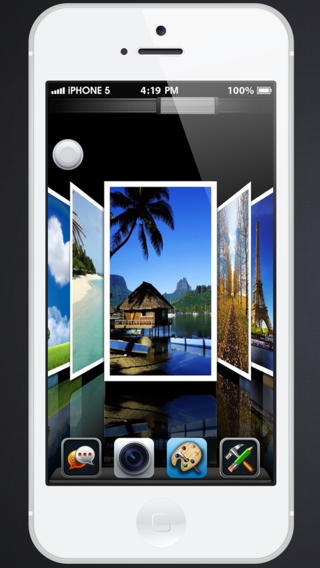3D Album Pro-Visual Timeline 2.1.0
Paid Version
Publisher Description
3D Album-Visual timeline is an all-in-one solution for Photographers. It showcases user s photo album using fantastic 3D visual effects. A newly developed powerful photoshop-like post-photo-processing module covers 70+ visual effects and satisfies different needs. The sharing module supports one-click-multi-sharing to SNS website, such as pinterest, instagram,flickr,tumblr,google+,Facebook,twitter, etc. V2.0.0 update -powerful photoshop-like post-photo-processing module. -70+ visual effects for different needs. -Introduced defogging effect that help remove fog for photos taking at foggy days.-Introduced photo equalization algorithm that intelligently improves color and light for photos. -Introduced unique watercolor effects, such as oil painting, comics, lattice,dark tile,light tile, watercolor, etc. -Introduced fish eye visual effects and supports 35mm to 6~28mm photo conversion. it now supports effects: wide angle, fisheye, tunnel,reflection.-Introduced blur & view depth effects. -Introduced sharpen effects, such as (regular) sharpen, emboss, USM sharpen,Luminance sharpen,etc. -introduced unique lomo effects based on the scene. V1.0.0 Visual timeline is an app that showcases users photo albums using fantastic 3D visual effects. it lets user feel wandering in a 3D gallery and reviewing a personal history visually . -Forward and backward timeline(time machine) -Coverflow mode -Ring gallery mode -Linear Mode -Carousel mode Users can also customize the vertical or horizontal display under each mode and use the navigation timeline to quickly travel forward or backward.
Requires iOS 5.0 or later. Compatible with iPhone, iPad, and iPod touch.
About 3D Album Pro-Visual Timeline
3D Album Pro-Visual Timeline is a paid app for iOS published in the Screen Capture list of apps, part of Graphic Apps.
The company that develops 3D Album Pro-Visual Timeline is Binspir Technologies Co., Ltd.. The latest version released by its developer is 2.1.0.
To install 3D Album Pro-Visual Timeline on your iOS device, just click the green Continue To App button above to start the installation process. The app is listed on our website since 2013-11-03 and was downloaded 2 times. We have already checked if the download link is safe, however for your own protection we recommend that you scan the downloaded app with your antivirus. Your antivirus may detect the 3D Album Pro-Visual Timeline as malware if the download link is broken.
How to install 3D Album Pro-Visual Timeline on your iOS device:
- Click on the Continue To App button on our website. This will redirect you to the App Store.
- Once the 3D Album Pro-Visual Timeline is shown in the iTunes listing of your iOS device, you can start its download and installation. Tap on the GET button to the right of the app to start downloading it.
- If you are not logged-in the iOS appstore app, you'll be prompted for your your Apple ID and/or password.
- After 3D Album Pro-Visual Timeline is downloaded, you'll see an INSTALL button to the right. Tap on it to start the actual installation of the iOS app.
- Once installation is finished you can tap on the OPEN button to start it. Its icon will also be added to your device home screen.